About Wi-Fi Standards
In order to achieve maximum 802.11ac speeds on the 5 Ghz frequency, your router or network must have 802.11ac capability.
Check your router’s specifications to see what Wi-Fi standards it includes.
Older routers typically have 802.11b and 802.11g.
Newer routers typically have 802.11b, 802.11g and 802.11n.
The newest routers have 802.11b, 802.11g, 802.11n and 802.11ac.
How to connect to 802.11ac networks
BearExtender Turbo can only connect using High Speed 802.11ac if your Wi-Fi network or router has 802.11ac capability.
BearExtender will connect to all Wi-Fi networks, including 802.11b, g and n on the 2.4 and 5 Ghz band.
If the network you are connecting to is 802.11ac capable, look in the “Channel” column for networks that have a channel of 36-48 or 149 or higher.
Here is an example:
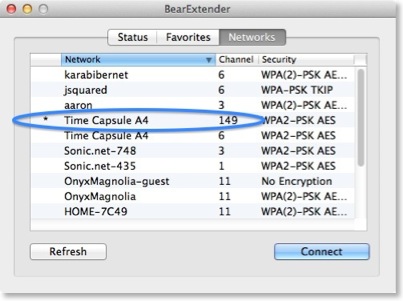
In the example above, the network “Time Capsule A4” is broadcasting on both the 2.4 Ghz and 5 Ghz 802.11ac frequencies.
The 2.4 Ghz frequency is using channel 6 while the 5 Ghz frequency is using channel 149.
To connect to the 5 Ghz 802.11ac frequency, select the one with a channel of 36-48 or 149 or higher.
About 802.11ac
Because high speed 5 Ghz frequencies travel shorter distances, it may not always be possible for BearExtender Turbo to connect using the 802.11ac 5 Ghz frequency.
If interference or obstructions results in a higher signal strength on the 2.4 Ghz (long range) frequency, then BearExtender Turbo may switch automatically for best performance.
When good signal strength is available to both the 2.4 and 5 GHz signal of the same router or network, BearExtender will prioritize connection to the 5 GHz band when possible, to ensure the highest throughput performance.
To force BearExtender to only connect to the 5 Ghz portion of your router or network, change the network name of your 5 Ghz network to be different than your 2.4 Ghz one.
Example:
2.4 Ghz = “Time Capsule”
5 Ghz = “Time Capsule 5 Ghz”
Consult your router’s manual or contact us for help on how to change your 5 Ghz network name.
Please note your router must have simultaneous dual band (2.4 and 5 Ghz) capability in order to change the 5 Ghz network name independently.
