Troubleshooting
10.9 Mavericks users must use the “Add to Favorites” button to connect.
If you need further assistance, please do not hesitate to contact us.
Step 1: Turn off AirPort (Wi-Fi)
If your Mac has an internal Wi-Fi card, turn it off when using BearExtender.
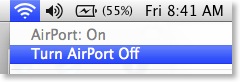
Step 2: Refresh
Refresh your web browser a few times.
If your Mac has been sleeping, BearExtender takes a few seconds to scan and re-connect.
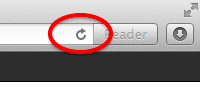
Step 3: Unplug and Restart
Unplug the USB cable then restart your Mac and try again.
Step 4: Remove Favorite Networks
If you have created any Favorite Networks, please delete them on the “Favorites” or “Profile” tab.
If not, check your Wi-Fi network password again and try entering it carefully.
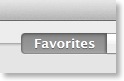
Step 5: Rebuild Network Preferences
If you have updated Mac OS X recently ,you may need to rebuild your Network Preferences.
Click here to view the steps.

Step 6: Reinstall or update driver
Please try reinstalling the driver, or visit www.BearExtender.com/support to download the latest version.
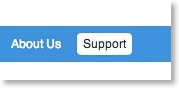
Step 7: Change the region setting
Go to the “Preferences/Advanced” tab of the BearExtender window.
Change the region to “CH1-13” then click “Apply”.
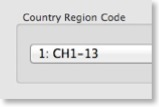
Contact Us
If you have tried all of the above steps without success, please contact us.
