Step 1: Install
Open the Mac OS X Mavericks folder on the CD, then double click “Install”.
When the installation has finished, restart your Mac.
Step 2: Plug in BearExtender
Connect the USB cable directly to a USB port on the side or back of your Mac.
Do not plug BearExtender into a low power USB port on the keyboard or into a USB hub.
Step 3: Turn Off Wi-Fi
If your Mac has a built-in Wi-Fi (AirPort) card, please turn it off while using BearExtender.
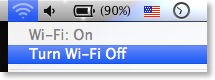
Step 4: Click “Add to Favorites”
Select your network from the list and click “Add to Favorites”.
Then double click your network on the Favorites tab.
Mavericks users must use the “Add to Favorites” button to connect.
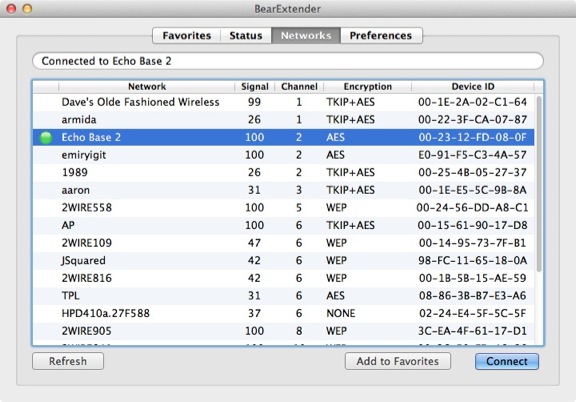
To access the BearExtender window again, click the icon in the menubar.
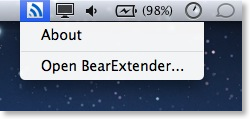
Congratulations!
BearExtender is now ready for use.
If you need help, please view the Troubleshooting page or contact us.
