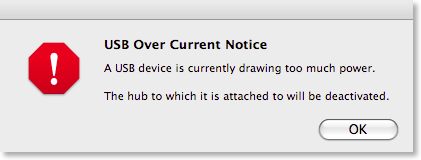I am getting a “USB Over Current Notice” message when I plug in BearExtender.
BearExtender must be connected to a powered USB port on your Mac.
If you are using a desktop Mac, such as a PowerMac G4, Power Mac G5, MacPro, eMac or iMac, the USB ports on the keyboard may not be used. These are unpowered USB ports. Connect BearExtender to a USB port located on the Mac itself, such as on the back of an iMac, or the front of a PowerMac G5 or MacPro.
If you are using a USB hub with your Mac, BearExtender can only be used on powered USB hubs.
To check if your USB hub is a powered model, check if there is a separate power cord running to the USB hub. If there is no separate power cord running to your USB hub, you have an unpowered USB hub. Attach BearExtender to a USB port directly on your Mac.
No damage has been done to your Mac or BearExtender. Mac OS X has temporarily turned off the affected USB port. Restart your Mac to re-enable all USB ports.