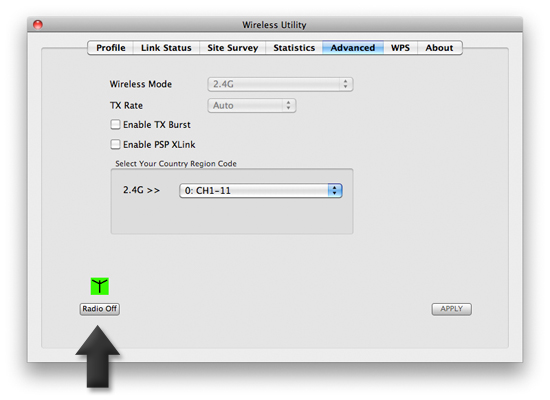How to Safely Disconnect BearExtender
A system crash is very rare but may occur when a USB device is abruptly disconnected from your Mac while the device is still in use.
You can safely eject BearExtender from your Mac by going to the Wireless Utility > Advanced > and clicking Turn Radio Off. Then you can disconnect BearExtender’s USB cable.
Green icon = Radio is currently On
Red icon = Radio is currently Off
When you reconnect BearExtender, you will need to go back to Wireless Utility > Advanced > and click Turn Radio On.