How to switch to 32-bit mode
About
Your Mac may be in 64-bit boot mode. By default, all Apple computers ship in 32-bit boot mode except for Mac Pros (desktop computer) and XServes. You may have forced your Mac to boot in 64-bit boot mode in the past by using a program or a special keyboard combination during startup of your Mac.
Forcing 64-bit mode is not recommended by Apple because of the compatibility issue with hardware devices. Most USB devices including BearExtender use 32-bit drivers.
Solution
1. Download “32- or 64-bit Kernel Startup Mode Selector” here (Internet connection required).
2. Open the application and select “Start in 32bit mode”
3. Restart your Mac
4. Then try re-installing the BearExtender software.
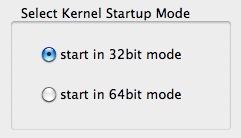
The program "32- or 64-bit Kernel Startup Mode Selector" was not created by BearExtender.com.
Please visit the software author's homepage for more information here (Internet connection required).
